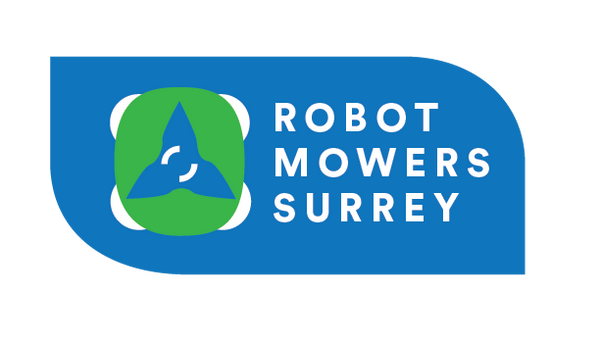What do I need to know about robot mowers?
(Please be aware that I cannot deliver products outside Great Britain).
If you are unfamiliar with robot mowers, how they work and how to choose the right one for you, have a read through the information on this page. If you have any specific questions then please contact me.
For an explanation of the latest robot navigation techniques available in 2026 (LiDAR, net-RTK and camera vision) please see the Difference-between-robots Guide page.
What can they do?*
- Cut grass: they can cut grass to a desired height and mow in an efficient pattern, and the Navimows can adjust the direction of travel from day to day to ensure a more even cut, if you enable that setting.
- Avoid obstacles: they use cameras to avoid any obstacles that may appear within the mowing area, including people, pets, toys and tools.
- Recharge automatically: they find their own way back to the charging station when in need of charging, or at the end of the scheduled work session.
- Map your lawn: they create a map of your lawn so they can mow it in the most efficient way, and know where the boundaries and no-go zones are.
- Adjust settings: You can use the robot's free app to change the mowing height, frequency, direction and various other settings.
- Monitor from anywhere: robots with 4G can be monitored from anywhere via your app.
- Send you alerts: should a robot with 4G ever get stuck, or get removed from its working area, it can send alerts to your phone.
- Fertilize: the tiny daily grass clippings rot down and act as fertilizer for the lawn; if your robot is working nearly every day, the cuttings are not noticeable.
- Recharge when it rains: they can detect rain, stop mowing and return to their charger.
- Work without a perimeter wire: the RTK (real-time kinematic) robots navigate from satellite signals, while the new LiDAR (Light Detection and Ranging) models create highly accurate 3D maps with precise depth perception and spatial data, and so don't require a perimeter wire to be installed.
- Collect autumn leaves: the Mammotion YUKA models even have an optional collection bag to pick up fallen leaves and drop them at your preferred place in the garden, although this model's performance and efficiency must be thoroughly researched by potential purchasers.
*These features are common to most current robot mowers, although be sure to check a model's particular specifications before buying.
How do I choose the right robot mower for me?
The Segway Navimow, Mammotion and Ambrogio brands which I supply are all at the high-quality end of the market, in terms of build quality and technical specifications. There are cheaper brands available (some of which I can supply), but they are unlikely to work as reliably or last as long.
The three main factors which determine which models of robot mowers are appropriate for your situation are:
- The area size of your lawn(s)
- How much in the way of bumps and rough ground the robot will need to negotiate
- For RTK-only models: Whether you have a good view of open sky (e.g. without tree cover) in the place you want to put the charging station
All models state the maximum lawn area size they can handle, often within the model name (e.g. Navimow H800e which can handle up to 800m2). This is usually determined by their battery’s capacity (affecting how long they can work between recharges) and the diameter of their cutting ring (affecting how much lawn they can cut in any given time period).
To measure your lawn area size on Google Maps (on desktop, not phone app unfortunately):
- click “Layers” and select “satellite view”
- Find your property and zoom in until you have a clear view of your lawn(s)
- move your cursor to a corner of your lawn and right-click
- select “Measure distance”
- Move your cursor to the next corner of your lawn and left-click (a line will be drawn from your starting point
- Continue this process around the perimeter of your lawn areas (on curved edges you’ll need to approximate with frequent click points) until you get back to where you started and left-click on your original point
- You will see the area in both metres and feet squared stated in a white box, along with the perimeter distance
If you have more than one lawn you want your robot to cut, you will need a robot which can handle the total area of all your lawns. For example, if your back lawn is 400m² and your front lawn is 250m² you will need a robot that can handle at least 650m².
The bumps-and-rough-ground factor determines whether it would be a good idea to have an all-wheel-drive (AWD) robot from the Mammotion LUBA or 2026 Navimow range. Lots of people regard their lawns as disgracefully bumpy, but in reality a typical domestic lawn with all the usual undulations and imperfections can be managed by the 2-wheel-drive models. It is only those with seriously rough or muddy areas, or if the robot needs to cross rough paths or stony areas to get from one lawn to another, that will not be able to manage without an AWD model. If you send me a few photos of any lawn areas you are concerned about I can advise on what you’ll need.
If your lawn has very few spots around the edges with a good view of open sky (at least 120 degrees without tree or buildings cover) then an RTK robot may struggle to get a good enough sight of the satellites to work reliably. In which case the new LiDAR technology will serve you well. Alternatively, it is still possible to buy a perimeter wire (buried just under the edge of your lawn) model. I offer an installation service for these models; contact me for more details.
Establishing the size of your lawn will be the main factor in narrowing down your choice of models. The vast majority of features the various models offer is remarkably similar, but still worth checking and comparing before making a choice. Of course, this is something I am happy to advise potential customers on.
How much do they cost to buy and run?
RTK robots start at £549 for the smallest models that can handle lawns of up to 600m², (most suburban lawns are less than this) and the prices for the rest of the range can be seen on the Products Page. Electricity running costs are very low, typically around £20-£40 per year for normal suburban gardens; that is significantly cheaper than fuel for a petrol mower for a lawn of the same size. For larger gardens, a cost of around £75 per acre per year is a good rule of thumb.
It’s also not a bad idea to have your robot serviced during the winter. This typically involves checking the robot over for wear or damage, testing that its functions still all work, stripping and cleaning, and lubricating the moving parts. There are videos on YouTube on how to do this yourself, or you can get it done professionally from a qualified dealer such as myself for around £100 for the small domestic models, up to around £250 for the largest ones. Of course, any necessary non-warrantied parts will be extra.
Unlike with perimeter-wire robots, there need be no set up costs of installing RTK mowers as the process is very easy to do yourself using the accompanying app. However, any customers wishing to book installation assistance please get in touch and, depending on your garden’s circumstances, I can offer a price for this service.
Setting up a robot mower in your garden
Each brand of robot has its own free phone/tablet app, from which you set up your robot, adjust its settings, etc. This is all done over Bluetooth, but the robots with 4G and/or Wi-fi connectivity can also be monitored on your app from anywhere you have internet.
To install a RTK robot in your garden you will need to decide where to place the charging station, and also the RTK antenna which is best placed in an elevated position such as a fence or shed roof - unless you use the 4G phone network method, known as net-RTK, which doesn't need an antenna. The robot and RTK antenna receive signals from satellites and, by also communicating with each other, work out the robot's position to an accuracy of within two inches (a lot more accurate than standard GPS!).
The positions of charger and RTK antenna both need a clear view of open sky of around 120 degrees, e.g. not under heavy tree cover. The robot can still work on any parts of the lawn that have tree cover because, if it loses satellite signal, its in-built camera takes over and will recognise when it reaches the edge of the lawn. The robots even have an odometer and compass, and calculate their current position from the last known satellite positioning.
The charger will need to be plugged in to mains electricity (they come with a lead of around 6 metres). The RTK antenna (if used) will also need to be plugged in, either to another mains power point or to the charger, depending on the model; it also has a lead of around 10 metres.
Once the charger and RTK unit are set up, you map the lawn working area by using the robot's app to drive the robot around the edges of your lawn(s) (or let the AI-assisted auto-mapping do the job for you! - a feature which continues to improve with new updates) and also around any no-go areas within your lawn that your robot needs to avoid (e.g. flowerbeds or ponds). The apps are very user-friendly and intuitive and tell you exactly what to do. You do not usually need to exclude trees or other prominent obstacles within your lawn, as the camera's obstacle recognition feature will tell the robot to drive around these. This will also kick in if the robot approaches people or pets, or even toys or tools that have been left on the lawn.
After this you can set the working schedule you want (the app will advise you how long the robot should work, depending on the lawn dimensions it has mapped) and the cutting height and other settings.
If you need to make changes to any aspect of the set-up - including the lawn mapping - this is easily done within the app.